Augmentation of Distance Learning

Teachers are a special breed. They always rise to the challenges they are faced with. As a teacher, I know these challenges are never in short supply. There is always something new that we are being asked to implement. COVID-19 is just another challenge! Just like always, teachers have risen to meet these new challenges and demands associated with COVID-19. It has required schools to augment all of their practices, particularly their instructional practices.
One particular challenge has been distance learning. How do we teach our students from home, while most of our resources are locked away in our classrooms at school. Also, how do you teach from a workbook or whiteboard during distance learning?
New challenges simply mean getting creative. This is what teachers do best! I have put together a list of what I feel are the 20 best distance learning tools on the market. Some of these programs are associated with costs and some are free. Some offer both free and premium options. All of these are great resources for both traditional and distance learning options.
Content Specific Distance Learning Tools
1. ABC Mouse
ABC Mouse is a subscription based site focusing on Reading, Math, Science, Art & Colors curriculum for ages 2-8. They make learning fun by making the computer mouse come to life in game play mode to engage student learning. This program encourages younger students to want to learn. Students will ask to get on this platform. Click the image below to get your 30 day free trial!

2. FUNecole
FUNecole is a project-based interdisciplinary program that incorporates components of STREAMS (Science, Technology, Reading & wRiting’, Engineering, Arts, Math and Social sciences), Digital Literacy, Computer Science / Coding, 21st Century Skills and Social Emotional Learning. Yes, it is full of content across many areas! It is a cloud-based resource platform, packed with engaging multimedia and standards-based curricula for grades K–6.
FUNecole materials and online resources prepare and guide educators who haven’t studied computer science to teach coding while the multidisciplinary lessons are scientifically designed to prepare students for life challenges. This product is excellent for incorporating a multitude of strands into one lesson illustrating project based learning at it’s finest! I really love this product! Us our link and get 6 weeks free! Simply click the image and use the code word FUNECOLE2020 in the message field.

3. BrainPOP
BrainPopis also a subscription based site. It offers a variety of options for grades K-12 in all subjects, with quizzes, coding, storytelling, games, and related materials. Teachers are offered lots of choices for how to teach a topic and which tools they prefer to utilize. https://www.brainpop.com/
4. EducationCity
EducationCity offers a range of flexible educational resources and games targeted at grades PreK-6. They provide lesson planning features, teaching resources and activities, and the ability to track student progress in real time. 21-day free trial here.
5. IXL
IXL is a comprehensive K-12 curriculum that supports math, language arts, science, social studies, spanish, and Common Core. This program offers real time diagnostics that help teachers make effective instructional decisions in order to help each student fill knowledge gaps. Teachers can start a 30-day trial account here.
6. Khan Academy
Khan Academy is 100% free and covers a wide range of subjects. They are actually a nonprofit with the mission to provide a free, world-class education for anyone, anywhere. They are particularly strong in STEM subjects but you can find standards-aligned content in lots of different areas. Teachers can assign practice exercises, videos, and articles while tracking student progress.
7. MobyMax
MobyMax targets grades K-8 and provides CCSS-aligned content, assessments, and activities. From award-winning early curriculum to algebra, MobyMax offers formative assessments to Quick Benchmarkers. It is a comprehensive and complete education solution. MobyMax is an integrated system that shows 360 degree progress monitoring as well as reporting for student, parent, teacher, principal, and district administrators. Free COVID-19 support announcement here.
8. PBS
PBS a FREE resource packed with K-12 classroom resources ranging from thousands of lesson plans, videos, inter-actives, and curated content collections. This resource is designed to help teachers plan or enhance lessons. Resources are aligned to state standards. Teachers can build quizzes, puzzles, and storyboards while easily sharing content with Google Classroom and Schoology.
9. Quill
Quill is a Free, nonprofit organization, offering research-based writing and grammar activities for grades K-12. They offer writing instruction on an open source digital platform. Lessons allow teachers to lead writing instruction as well as perform diagnostics. Quill offers prompts and exercises and delivers instant feedback to help students write and revise, where teachers often lack the time. Quill can also be used for progress monitoring but only if the premium version is used.
This program was awarded a Google AI impact grant in 2018, has been highlighted by The New York Times, EdSurge, Education Week, and NBC Miami. This program is worth investigating! It is one of the few effective writing programs that I have found, especially for distance learning.
10. Scholastic Education
Scholastic Education is one that many teachers are very familiar with, as you may be subscribing to their classroom magazines or ordering books for your classroom. However, they offer many more options than just books and magazines. Their product offers service grades K-12. Depending on the service you choose your options will vary, but there is definitely something for everyone. You can upload to your remote platform, such as Google Classroom, if you are a subscribing teacher. They offer virtual lessons and distance activities in ELA, Math, Art, Science, Social Studies, and SEL.
There are printable lessons and video options as well. Scholastic has you covered! I use several of their magazines in my classes and they have something for every age group. My personal three favorite magazines are Choices, Jr. Scholastic, and Art but there are plenty of others to choose from.
11. Code.org
Code.org is a program designed to teach kids to code. It is a web based platform dedicated to K-12 computer science (CS) instruction, from coursework to advocacy. The site is geared toward increasing diversity in computer science, preparing new CS teachers, adding computer science to school curricula, and helping to set up policies that support computer science. Code.org offers five free CS courses, from the 14-lesson Pre-reader Express to CS Principles, a yearlong AP-level course. They offer all curriculum and content for free to all educators or individuals, meaning parents can also use this at home. They also train teachers on how to teach code. Focused and engaging activities allow students to work at their own pace and stay challenged.
Assessment & Test Prep Distance Learning Tools
12. Albert
Albert is a web based system that offers thousands of standards-aligned practice questions for grades 5-12. The Curriculum coverage spans ELA, Math, Science, Social Studies, AP, SAT®, ACT®, Regents, STAAR, and Common Core needs. Albert offers adaptive student concept corrections, like a 1 on 1 tutor. It fits with any teaching style and offers teachers data to improve student learning.
13. CommonLit
CommonLit is a FREE site that provides a digital lesson library and both formative and interim assessments. They are a nonprofit education technology organization dedicated to reading, writing, communication, and problem-solving skills, specifically for Title I schools. They offer some Spanish materials as well. CommonLit is flexible, research based, aligned to the Common Core, and created by teachers. To be free, this is a great resource.
14. PearDeck
PearDeck offers a web-based application for K-12 schools and teachers, designed to work with Google Slides. Pear Deck integrates with tools you already know and use. Whether your school is Google or Microsoft-based, Pear Deck will work in your classroom. Teachers can easily collect and use formative assessment data to adapt and improve their teaching. It combines slide presentations with interactive questions by using an access code to obtain access. This is a simple, user friendly application that enhances content and offers formative assessment data both on and off site.
Progress Monitoring Distance Learning Tools

15. Nearpod
Nearpod is a comprehensive K-12 web based platform offering thousands of customizable, free and paid lessons with student activities. They work across multiple devices and platforms. They are partners with Flocabulary. Teachers can share live lesson sessions using a student code and monitor student response live, individually, or as a class. Teachers choose from existing lessons (pdfs, jpegs, ppts) and can add Virtual Field Trips, Collaborate boards, Quizzes, Polls, Matching Pairs activities and more. You may choose to use a ready to go lesson or customize the lesson to meet your needs. If you haven’t looked into Nearpod, you will want to. It’s a school-wide solution!
16. ReadTheory
ReadTheory is a FREE platform that offers personalized reading comprehension exercises for K-12 and ESL students. It has features to track students’ progress and generate reports about the entire class. Teachers can have the system automatically grade every quiz and provide information about current Lexile levels. Placement pretests are offered as a benchmark to set improvement goals on an individual basis. This allows teachers to easily utilize graphs and charts to track progress for monitoring purposes. We use this program at our school and it is excellent. The fact that it’s free also adds bonus points.
Quill can also be used for progress monitoring but only if the premium version is used. This program was discussed in detail above, under the content specific tools. (See #9 for further details)
Classroom & Workflow management Tools

17. Seesaw
Seesaw is a newer tool on the market. They have been around for a few years now but are still relatively small. It is a web based Learning portfolio type system that provides opportunities for students and teachers to be creative. Students can show their work and thought processes in real time by submitting a video of themselves working through a math problem, snapping a picture of a paragraph they wrote, recording themselves reading a poem, or uploading a file to demonstrate their learning. Students can collaborate with each other using peer-to-peer feedback to offer suggestions on writing content, scientific hypotheses, or creative ideas.
Keeping parents informed is important while in a traditional learning setting, as well as during distance learning. SeeSaw keeps parents informed about student progress, as they can view student work and teacher comments. However, what you get access to does depend on the version you choose. They offer a free and a paid version. I have used the free version and it is limited but does offer some great features. The paid version is more extensive, of course, and is more beneficial if you choose to utilize the software as a school or district.
18. Google Classroom
Google Classroom is a FREE web based platform, developed by Google for schools. It’s purpose is to simplify the process of creating, distributing, and grading assignments in a paperless way. The primary purpose of Google Classroom is to streamline the process of sharing files between teachers and students. This is a classroom management system for teachers. It is an easy and very productive platform for site or distance learning. It makes teachers’ jobs much easier with so many features that it would take an entire article of this length to cover them all. We use Google Classroom at our school. Even our technically challenged teachers use it! It is very user friendly, as are most Google applications.
Common Sense Education has an excellent article that compares Google Classroom and SeeSaw.
If you are seeking a learning management platform that is more inclusive, check out our article titled Choosing the Best Learning Management Platform for guidance.
Discussion and Communication Learning Tools

Be sure to check out our article on Mobile Messaging Apps for additional communication tools.
19. Flipgrid
Flipgrid is a FREE video discussion tool. Teachers create grids and topics and students respond. This is a great tool for icebreakers, weekly or unit reflections, book talks, scientific experiment results, mini-presentations, or any topic of discussion. It is free and offers easy, friendly discussion opportunities both for on and off site learning.
20. TEDEd
TEDEd is a FREE web based platform, ideal for a flipped classroom model. Salman Khan, from Khan Academy, is one of the advisors. TEDEd contains original lessons, created by instructors and animated by professionals. Lessons can be viewed by subject or theme. Each lesson employs the following scaffolding: Watch (video and quick quiz), Think (short answer questions), and Dig Deeper (offers additional resources for exploration, including articles). Each lesson can be modified by clicking on the “Flip this Lesson” button, which creates a unique URL. The teacher can edit the information, add questions, and add resources. Teachers can view student progress through the lesson. In addition, teachers can use any video from YouTube and create their own flipped lesson. This is a fabulous tool and it’s FREE!
Wrap up

Distance learning has been a wake up call to the education industry. It has shed the light on the importance of technology in our industry. Are you uncomfortable with technology? If so, I suggest you get comfortable. I would recommend that teachers look into becoming Google Level 1 certified, if they aren’t already. Google certification helps out with many basic technology skills. If you need a starting point with technology, I suggest you take a look at our article titled 10 Technology Skills Every Educator Needs To Survive. That article offer guidance on the basic technology skills necessary.
Anytime you are looking at implementing something new remember to keep calm and take it one step at a time. This is even more important during this trying and stressful time in the midst of a worldwide pandemic. If you are a teacher who finds yourself struggling to implement new technology you may want to read my post titled 10 Technology Skills Every Educator Needs to Survive. That post will get your feet grounded and help you catch your balance before jumping into the deep end of the pool.
When you are using new technology with students be sure to take it slow with them also and expect mistakes. Trust me, it will not typically go smoothly the first time around. That doesn’t mean it was a failure. Give it time and patience! I hope you find this article helpful. Please email us with any additional resources that you use or tell us about any of these that you may try out. We would love to hear about your experiences and thoughts.