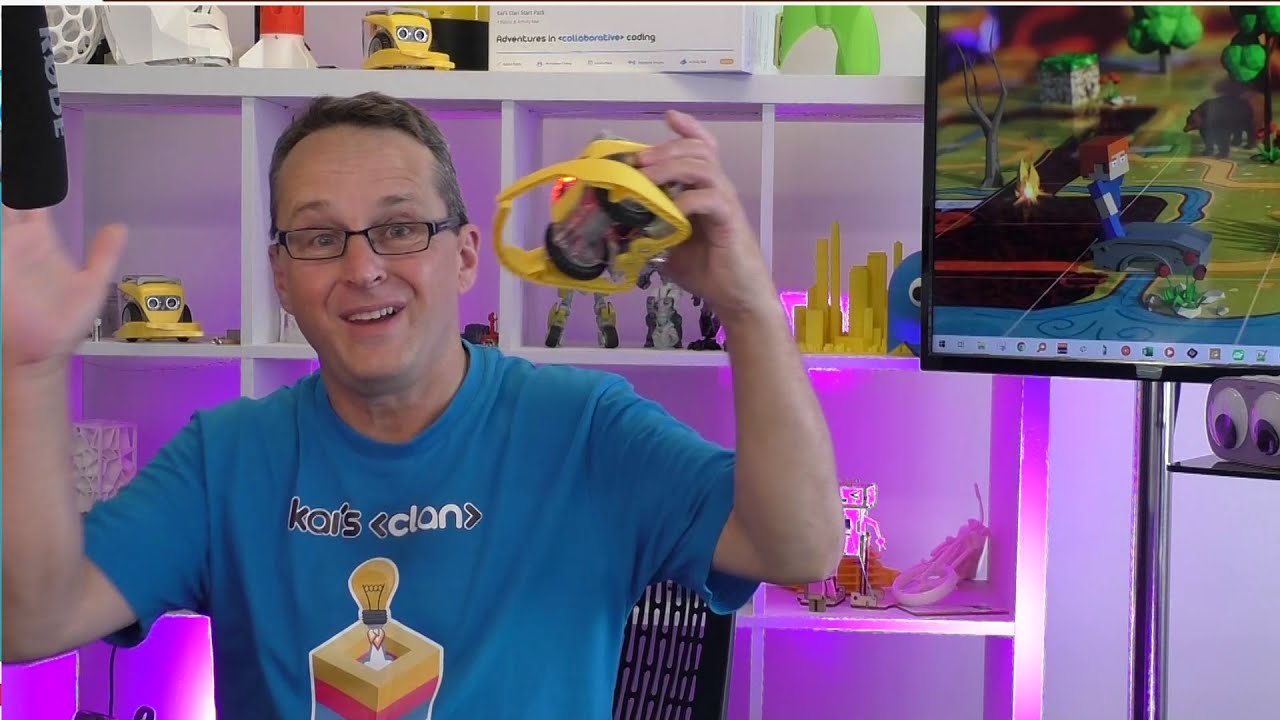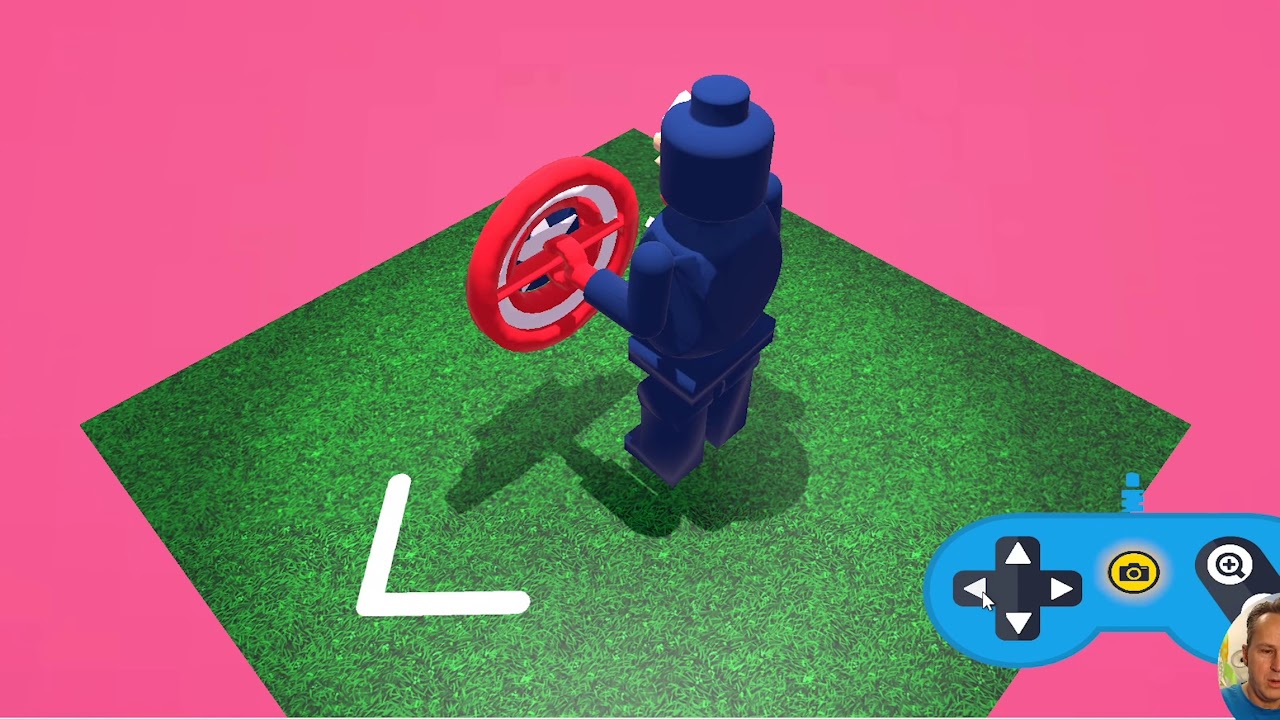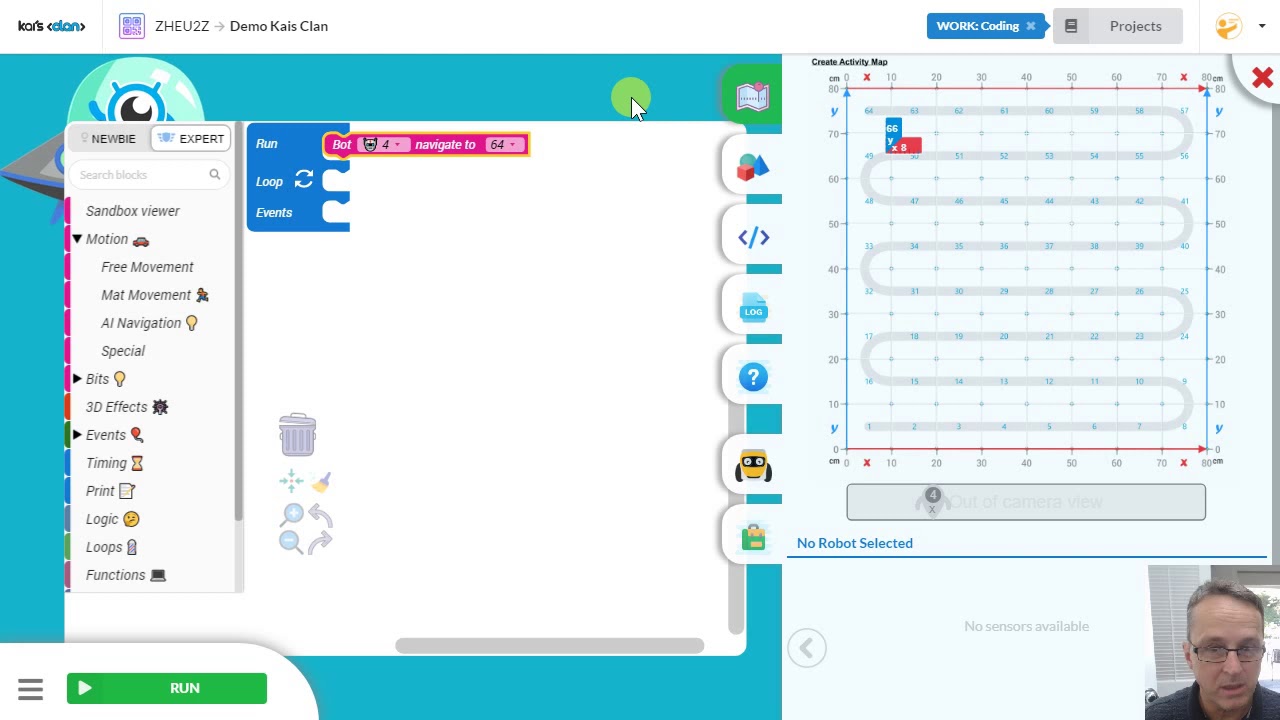Kai’s Clan Playbook

Instructional Videos
Playlist
Use the video as an introduction to Kai’s Clan. In this video you will learn how to calibrate your mat and get all setup to begin using your Kai’s Clan bots.
Use the video to guide you in setting up Kai’s robot tracker on the mat.
Learn how to navigate the user interface on the Kai’s Clan platform. This video will ensure that you know where to find everything that you will need to operate Kai’s Clan in your classroom.
You will learn how to create your very own custom avatar inside Minecraft or Tinker CAD and import it into the Kai’s Clan’s interface.
Watch as Bruce Jackson, the founder of Kai’s Clan, guides you through bringing your avatars and virtual world to life with animations and various effects.
An Introductory look at coding Kai’s Clan using Newbie & Expert Modes, from CD-Soft. This video show the comparison of on-screen and actual mat movement.
Learn how Kai operates using artificial intelligence technology and the coding behind the operations by watching this video.
Learn how Kai operates using artificial intelligence technology and the coding behind the operations by watching this video.
Teaching Resources
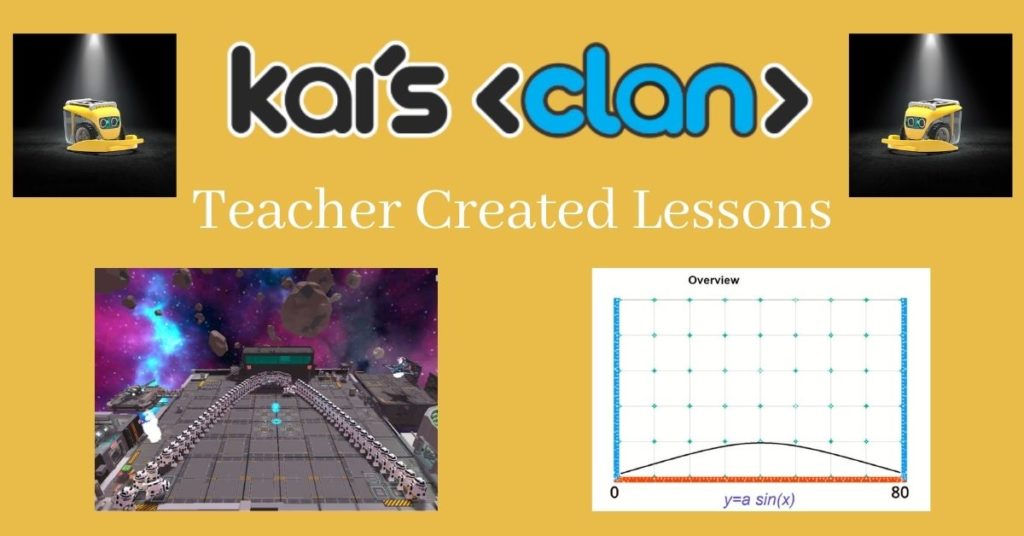
Community Page: Teacher Created Lessons
Looking for lesson plans created by educators? The Kai’s Community of educators has you covered. These lessons were created by teachers for teachers.
Kai's Clan's Free Cross Curricular Lessons by Mat
Kai’s Clan brings multiple cross-curricular learning experiences to the classroom to engage and motivate students.
- Check out their free lessons on their platform
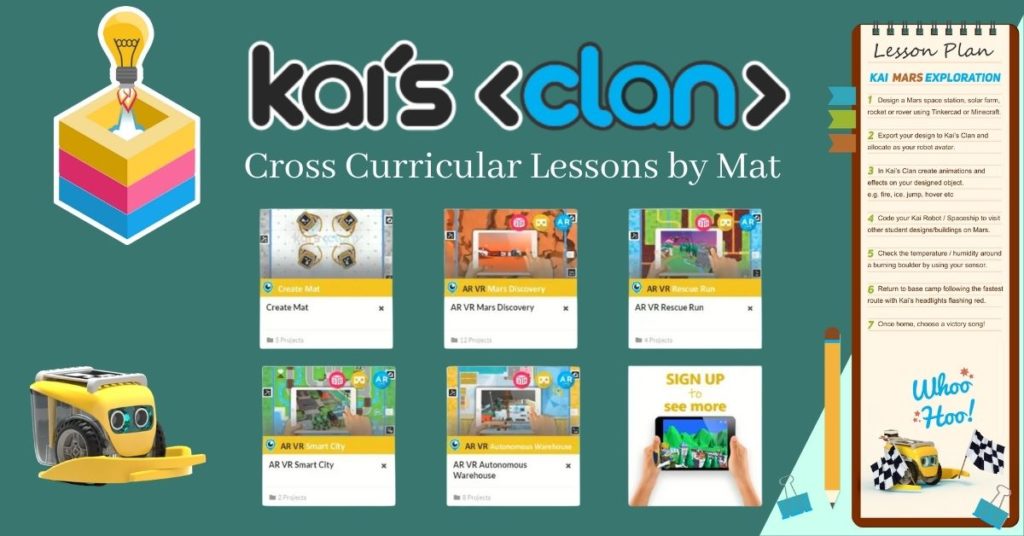

4 Trainings to Jumpstart Your Learning
Check out the Kai’s Clan Jumpstart Lesson on their platform. Although these lessons are designed for the educator I found them just as beneficial for my students.
Sample Mats: These are great to use with remote learners.
Download the mat(s) of your choice below. Be sure to print them in color for best results. Each file contains 2 mats.
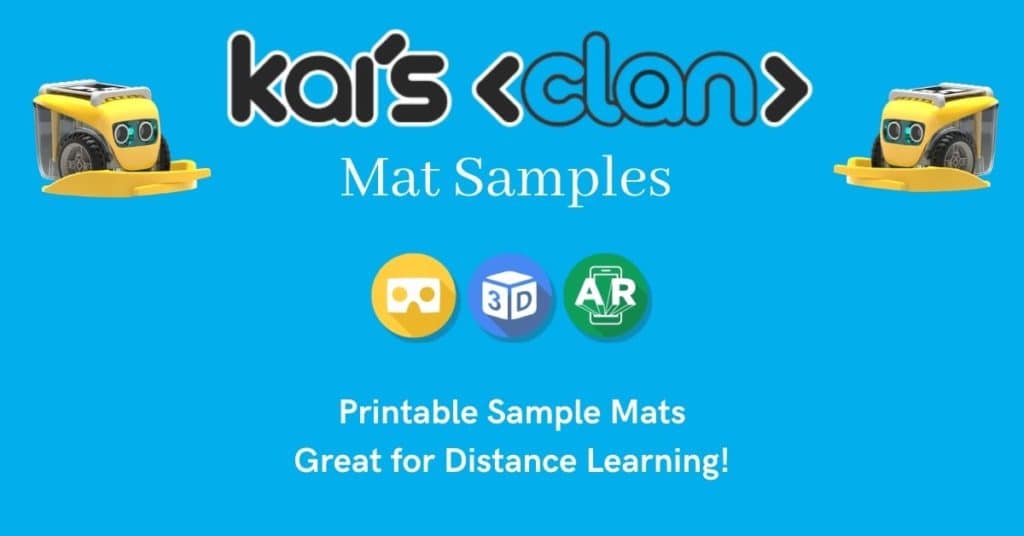
Lesson Ideas

In order to access the numerous projects found in the images
Download Lesson Plan: Coding Math Facts
Objectives:
- Students will utilize technology to practice basic math facts
- Students will apply basic skills knowledge and fluently construct and solve basic math facts
- Students will demonstrate competency in fundamental data structures and algorithms
- Students will use simple code to operate a robot
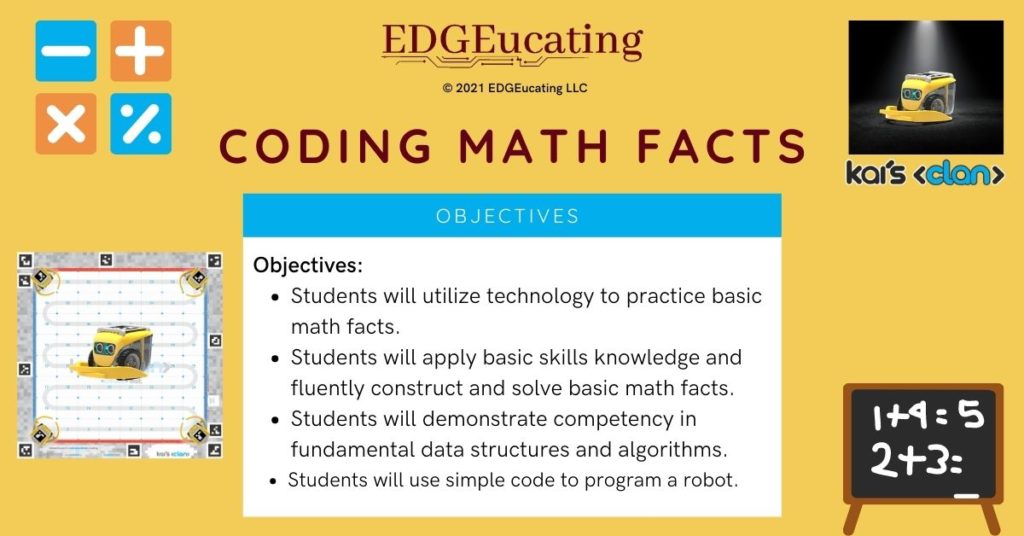
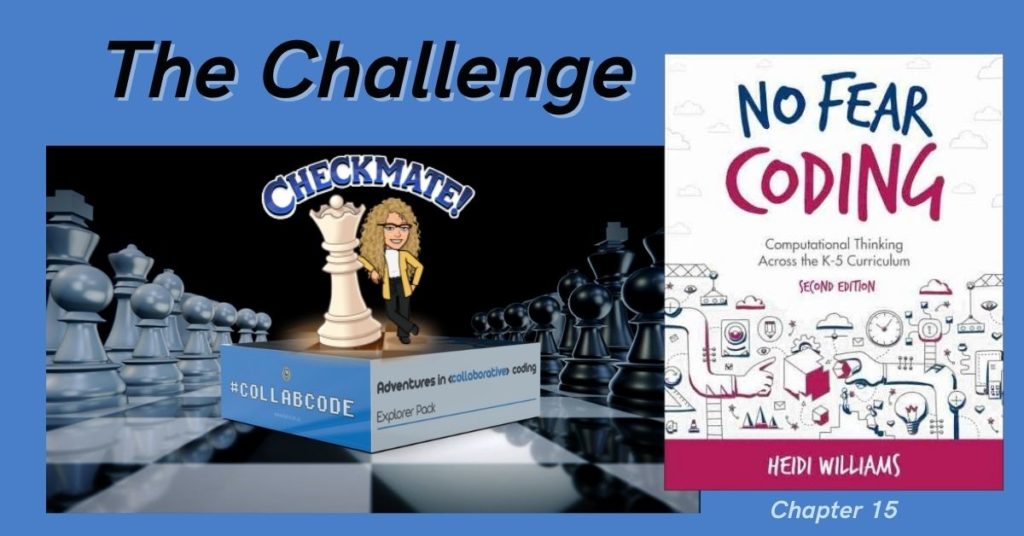
The Challenge: Participate in a Collaborative Game of Chess
Playing chess has enormous benefits! Invented more than 1500 years ago in India, not only does chess improve cognition skills such as pattern recognition, algebraic and geometric thinking, and spatial reasoning, it also helps improve the executive functioning skills of problem-solving, critical thinking, attention span, and memory capacity. Check out Chapter 15 of No Fear Coding to see how educators all across the globe could bring children together to build their math, coding, and creativity skills by playing chess on a physical mat, as well as see their chess pieces come to life in the virtual world.
What better way to integrate the ISTE student standards than to provide all classrooms and every student across the world the opportunity to engage with a challenge that supports every one of the seven standards? In order to support building capacity for classrooms around the world, as well as teaching these essential skills in a play-based format, see the Global Collaboration Chess Challenge.