LUMA is designed to make coding and robotics exciting and applicable for all students, regardless of their background and interests. Students not only learn how to code but also learn about the real-world relevance of robots and computer science skills. Through the content, students explore six different careers as they learn how robots can be utilized in a variety of industries and reflect upon the trade-offs associated with the use of technology. LUMA highlights careers that wouldn’t typically be associated with computer science, including inventor, game designer, restaurant owner/chef, event specialist, architect, and sound engineer.
LUMA is a great fit for educators who want to incorporate coding into subjects such as English, math, art, and even music. The standards-aligned curriculum includes up to 20 hours of student-driven content presented in video format.
Robust educator support is provided, including:
- Teacher’s guide
- User guide
- Standards alignment
- Solution code
- PowerPoint lessons exploring coding and technology concepts
- Coding Journal files
This turnkey solution includes everything educators need to get their students started coding. LUMA is ready to program right out of the box with no prior experience needed for the teacher or student. The web-based, interactive app enables learners to watch the videos as they code.
The robot features two stepper motors, two wheels, LED lights, a speaker, an ultrasonic sensor, and an infrared reflective light sensor. LUMA’s shell allows for a marker to be inserted. Students can also customize their bot – the shell and chassis are compatible with LEGO® technic pegs and beams.
LUMA’s Story
Students are invited to be active participants in LUMA’s story, keeping them engaged as they learn and build upon their skills. The story begins when the robot’s two inventors invite the students to embark on a journey to help them find an industry where the robot will be the most useful. Along the way, students meet a variety of professionals who guide them through the curriculum. Students learn how to code LUMA to help with a variety of tasks as well as write and test their own programs.
Throughout the activities, students take notes in their coder journal to reflect on what they’ve learned. By completing quizzes and challenges, learners test their knowledge. In the culminating activity, students determine which company LUMA fits best and persuade the inventors to place the robot with that industry.
What You’ll Get
- LUMA robot
- Storage box
- USB cable
- 14 adapter pegs compatible with LEGO® technic pegs
- 2 hex wrenches
- 4 AA batteries
- Welcome card
- Welcome letter
- Access to the web app and curriculum
- Digital student and teacher resources
Resources
- LUMA Teacher’s Guide
- LUMA User Guide
- LUMA Standards Alignment
- LUMA Solution Code
- LUMA Student Privacy & Technical Considerations
- LUMA PowerPoint Lessons
- LUMA Coding Journal Files
Compatibility
LUMA is compatible with PCs, Macs, and Chromebooks; the device must have a USB port and access to the Internet. LUMA’s USB cable uses a Type-A port to connect to the device. Many computers and devices have Micro or Type-C USB ports. If this is the case, you’ll need an adapter to convert to the port to a Type-A port. LUMA has its own web app for creating and uploading programs to the robot. It is highly recommended to use Google Chrome or Microsoft Edge as your browser when running the app.



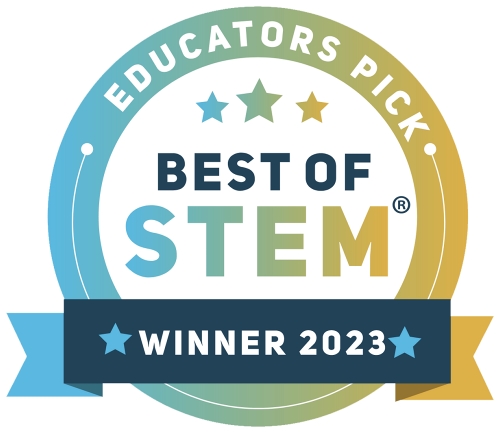


Reviews
There are no reviews yet.