The Ozobot Evo 18 bot Classroom Kit is filled with small STEM-ready coding robot
This Ozobot Evo 18 bot kit enables a class of students to make, tinker, and code with fun and inspiring hands-on experiences.
An Ozobot is a small and smart line-following robot. The new Ozobot Evo uses precise movement and sensors to follow and react to colors on a page or screen. This simple form of communication and programming allows children of all ages to create and send Ozobot through an endless array of mazes, maps, and racetracks.
Ozobot Evo’s Features:
- App-connected – level up and unlock upgrades with EVA as you make creations and play games like Ozolaunch (works with most iOS & Android devices)
- Two ways to code – code Evo online with the Ozoblockly editor or screen-free with the stroke of a color code marker. Teach Evo new tricks with OzoBlockly code. Load your code to Evo with the app, or simply by holding Evo up to your screen. Or, go screen-free and code Evo with colors. Find inspiration and creative possibilities anytime in the app. Check out this video to see an introduction to coding with Ozobot.
- Updatable – unlock upgrades like new Evo avatars and bonus games The more you play
- Great for grades K-12. Really anyone learning to code or is relatively new to coding is a great fit for this robot.
- Grows with you – track your steam skills, connect with friends, and find infinite creative ideas in the app
Check out the Ozobot Wooden Puzzles and Colored Markers to use with Ozobot Evo.
The OZOBOT EVO 18 BOT pack includes:
- • 18 Ozobot Evo robots
• Ozobot Classroom license code
• Bot Camp training for Educators
• 18 Color Code marker sets
• Charging & storage base
• Ozobot poster
• Classroom Kit bin
Check out our FREE Tech Coach Playbooks for teaching resources.
RECOMMENDED DEVICES:
Teacher devices – Ozobot Classroom, Ozobot’s lesson portal, supports computers with the Google Chrome or Microsoft Edge browser, including:
• Chromebook (Chrome OS mid-2015 or later)
• Apple Mac (macOS 10.11 or later)
• Windows 10 (mid-2015 or later)
Student devices – For coding with OzoBlockly, students can use computers (recommended, for Bluetooth loading) or tablets (excluding mini tablets). The following devices work best with OzoBlockly:
• Chromebook (Chrome OS mid-2015 or later)
• Apple Mac (macOS 10.11 or later)
• Windows 10 (mid-2015 or later)
• iOS tablets (2015 or later)
• Android tablets (2015 or later)







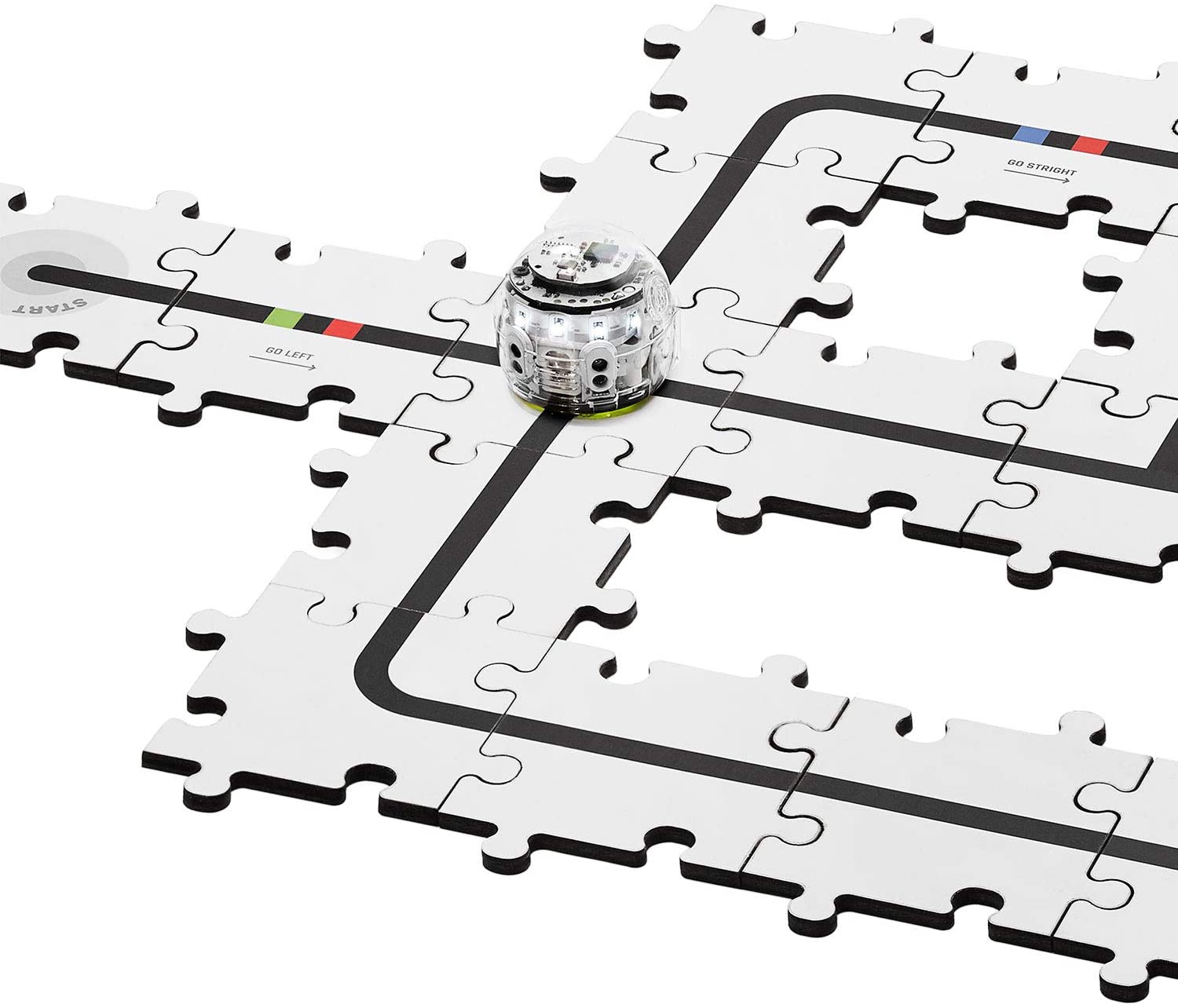
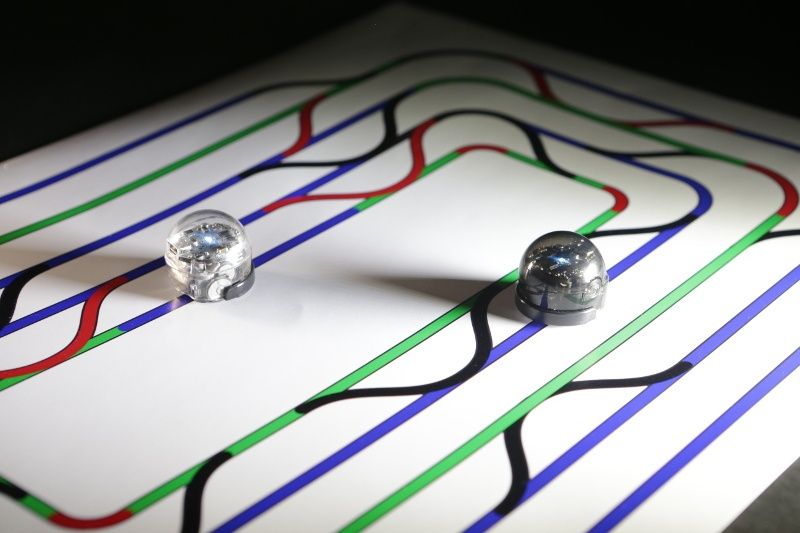



Reviews
There are no reviews yet.