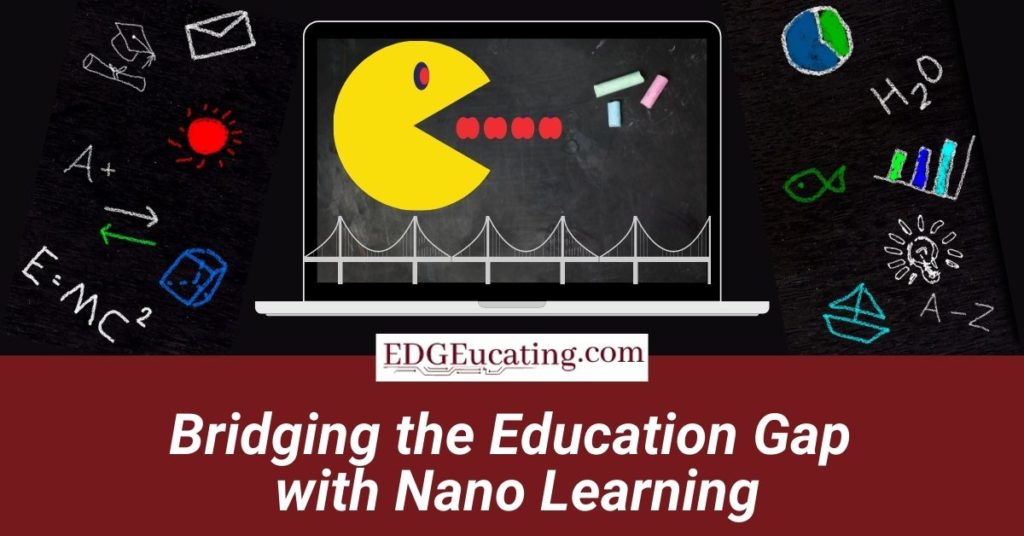What a year for education, right? Many educators, like myself, are feeling the pressures of teaching unlike ever before. The pandemic brought lots of new challenges to education, one of which is the learning gap created by COVID which required schools to shift to remote learning.
One way teachers can help students catch up quickly is by providing opportunities for nanolearning, which is essentially condensed learning in an engaging format. Think of it as learning by Twitter, YouTube, or TikTok.
Backed up by the learning sciences, nanolearning improves students’ abilities to efficiently process information. Providing students with small bits of information over short periods of time helps improve retention, according to a study from Vanderbilt University. It also increases productivity, captures students’ attention, and stimulates their ability to learn.
Nanolearning could be just the thing to help kids who are lagging behind after more than a year of remote learning to catch up quickly.
What is Nano Learning?
Nanolearning consists of the following three key aspects:
- Offers short bits of content. Content that can be consumed in five minutes or less, with two minutes being ideal. The research found that our working memory, where we process information, is very small. Presenting students with too much information at one time can confuse them. This could be a lecture, video, short text, or creative short activities. An example of a short activity could be to ask a question and have the students tell the answer to a neighbor or summarize the main idea in one or two sentences. Another example would be to show a short instructional math video and then have students complete a few brief practice activities on a site like Toy Theater. The research presented in Principles of Instruction illustrates that small steps require more time but are more effective. Although, spending additional time presenting new material and guiding student practice proved to be more effective.
- Provides examples. The teacher should teach by example or provide enough information to complete a simple task. Research proves that students need cognitive support to help them learn. Worked examples allow students to focus on the steps to solve the problem and are proven to reduce their cognitive load. This can be done by offering an example of a problem that has been worked out. For example, the teacher will work out the problem illustrating each step clearly and providing the solution. This method has been proven successful in Math, Science, Reading, and Writing.
- Incorporates measurable learning objectives. The content should incorporate at least one learning objective but no more than three, and the learning objectives must be measurable. Effective learning objectives use action verbs to describe what you want your students to be able to do by the end of the class or unit. Aligning assessments with course expectations is much easier when you have written measurable objectives from the beginning. An example would be, Describe the history of the American criminal justice system.
So what does nanolearning look like in the classroom? MooMooMath and Science, a YouTube channel featuring short and simple tutorial videos created by a public school teacher, is a great example of nanolearning aimed at students. The educational videos are clear and about three minutes long. Watch the Steps of the Scientific Method video to see how much information can be packed into small bites of instruction and made simple enough for most students to understand.
The key aspects of Nano Learning are:
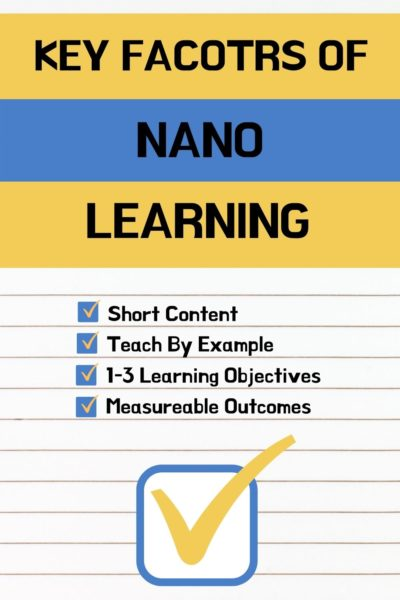
- Short content (maximum of 5 minutes but less than 2 minutes is ideal)
- It should teach by example or provide information to complete a given task
- It should incorporate at least one learning objective but no more than 3
- The learning objective(s) MUST be measurable
Create your own videos
The most common form of nanolearning is video shorts, also known as “video pills” because they are brief and easy to understand. You can create great videos using only your phone, and there are a lot of free and low-cost apps you can choose from to easily edit your videos on a phone, tablet, or computer. Get started by watching this tutorial for iMovie.
You can also use existing videos. YouTube, TeacherTube, TedEd, and Khan Academy have excellent educational videos that students of all ages will find engaging. There is generally no need to reinvent the wheel, unless there is and then you do.
Create your own slideshows
Not all nanolearning is video-based, however. You can create short bits of learning material in slide presentations. Save yourself a lot of time by creating templates in Google Slides that allow you to simply swap in new content without having to completely redo the images and formatting each time. If you aren’t familiar with Google Slides, this video tutorial should be helpful.
I also suggest subscribing to a database of ready-to-use media files (images, graphics, and icons). Canva offers access to a lot of its content for free, but there are other services too, such as Artsro, Unsplash, and Pixabay.
The trick to nano-learning is incorporating multiple forms of media within one session. Video, image, text, and audio are all being used coherently to create engaging content. In addition, be sure to consider vetted teaching products from credible sources to ensure that you are incorporating things that have been proven to work; especially if you are new to nanolearning. It is certainly an effective learning strategy. It is ideal for both remote learning situations as well as traditional learning environments.
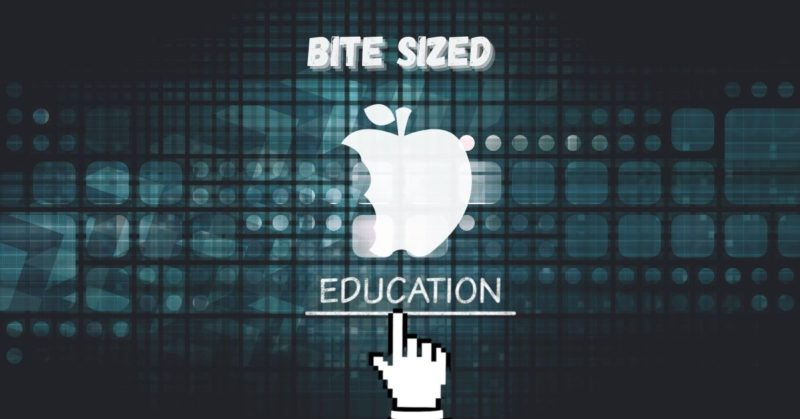
How to assess nanolearning?
The same rules should apply to assessment when it comes to nanolearning. Keep in mind that the focus is short and sweet. Rather than traditional methods of assessment where the teacher presents a lesson and the students practice for a week and then there’s a big test at the end; the strategy should be that the teacher presents information in a short manner, students complete a quick practice, and then it is followed by a brief assessment.
As you plan your assessments be sure to keep in mind that they should be sprinkled throughout the lesson and should be used to frequently and quickly assess student understanding. Using tools such as Flipgrid or Jamboard to have students create their own short video responses to a question are examples of nanolearning assessments.
You might also use a tool like Kami or Google Forms to allow students to quickly answer questions about a lesson or topic. Using tools such as these are great for making submissions quicker and easier while using technology. This can be quite useful in remote learning situations where students are in the same location as the teacher. If you are teaching remotely and need additional resource ideas you might want to check out Top 20 Distance Learning Tools in 2020 from EDGEucating. Many of the tools in the previously mentioned article fit nicely into the nanolearning model while also working great for distance learning.
Nanolearning Lesson Examples
Now that we have examined what nanolearning is, some tools to facilitate it, and methods of assessing it, let’s discuss what a full lesson might look like that includes all aspects.
If an elementary ELA teacher wanted to present a lesson on the main idea she might use this one from study.com. The teacher would present a verbal 2-3 minute explanation/lecture defining main idea, followed by a short pair share activity where students are asked to define main idea in their own words to their neighbor. Then, the teacher could show the short video from the study.com lesson and conclude with the quiz as a form of assessment. This entire lesson can be completed in under 20 minutes but if you examine each piece individually they are all 2-5 minutes long. This is an ideal nanolearning modeled lesson.
A middle school Science teacher might approach nanolearning slightly differently. An example of a nanolearning lesson including assessment might look something like this EdPuzzle lesson on Energy. This lesson is about 5 minutes in length and is set up where the students watch a video that is strategically paused at set intervals and the students are prompted to answer a question related to the section of the video that they just viewed. This combines the lesson and the assessment in one but breaks it up into smaller chunks and follows the nanolearning guidelines perfectly. If you aren’t familiar with EdPuzzle, you can check out EDGEucating’s free tutorial. The teacher might choose to follow this up with another form of assessment such as Flipgrid, where the students would be asked to recap what they learned from the video in their own video.
For High school students, nanolearning might look something like this PBS lesson plan. In this lesson, the students begin by watching a video that is under 5 minutes long. Then the teacher can have students work in pairs, assigning each pair a different discussion question to address. Have them prepare their answer and require it to be 2 minutes or less, as a form of assessment. They will then present their prepared responses to the class. Next, the teacher can direct the students to this article by NBC. The teacher can use InsertLearning, in advance, to prepare this article with questions that are built-in at various reading intervals as a form of assessment. If you aren’t familiar with InsertLearning, click the link for a free tutorial.
Give Students Control
Be sure to allow students to take control of their learning by implementing the nanolearning concepts. Have them construct their knowledge using the various digital platforms mentioned above to communicate creatively and give feedback that demonstrates their learning in a variety of ways. Examples of this is using Flipgrid to illustrate what they learned in a video of their own or for older students you might have them come up with their own projects to demonstrate what they learned with the only teacher guidelines being that they utilize the rules for nanolearning. They then become the teacher. This creates empowered learners and results-driven, engaged classrooms. In my experience, flipping the script and giving students the control to choose their own assessment methods makes for more powerful learning than I could ever imagine or assigned myself. I find that students will often dive deeper into the subject matter on their own simply because they are making the choice rather than being “forced” to do so.
You must continue to grow as well.
Additionally, be sure to continue to grow with your students to keep your teaching methods and technology implementations fresh and exciting. If you need help to conquer those dreaded EdTech fears, check out this video Transforming EdTech Fears Into Faith to help you gain the confidence necessary to make nanolearning technology a success in your classroom.
Why Nano Learning?
According to an article published by Acer, “Providing students with smaller amounts of inputs over a shorter time frame is proven to increase the ability to take and retain information. Why? Because it increases productivity and chances to capture the pupils’ attention, while also aiding their ability to learn.”
Nano learning has been necessary for a while now, but it is CRUCIAL in combating the learning gap we are currently facing due to the pandemic. When you are thinking about Nano learning consider the Pareto Principle, which states that 20% of your actions/activities will account for 80% of your results/outcomes.
As a tenured teacher, I have seen great success with nanolearning over the years. As a result, I have experienced higher levels of student engagement, almost eliminated discipline issues, and improved test scores. In fact, I wrote a grant related to this very teaching strategy that was implemented and studied the year prior to COVID. The results showed a 49% decrease in the need for Tier II behavior plans and improved classroom management coupled with higher student engagement. The last two conclusions are based on feedback obtained from teacher and student survey responses.
At the start of this grant process, only 15% of students stated they were “very engaged.” By the end, 71.4% claimed to be “very engaged.” A side benefit of this grant was the increase in technology use and comfortability. 48.9% of students were only somewhat comfortable with using technology in the classroom to start, and that number increased to 66% by the conclusion. Therefore, I can most definitely vouch for nanolearning and its benefits.
Nanolearning Robotics Recommendations:
Using robotics in your lessons really drives home that instant gratification that students are looking for combined with real world applications. They are problem solving to figure out what code to program and then instant they can see the results of that code come to life!
My top recommendations for easy to implement robotics are (in no particular order and you must make sure it is age appropriate for your students):
- Blue-Bot
- Pro-Bot
- Tuff-Bot
- Ozobot
- Botley – This link is for a whole kit, you can also buy the Classroom Activity Set
- Dash
- Osmo – there are several different options in this one to choose from
- Kai’s Clan – this one also comes in a smaller starter pack option – This product should be limited to Grades 3 and up and is best suited for students who already have some coding experience.
- CoDrone Mini – This product should be limited to Grades 4 and up
If you are a teacher that struggles with implementing technology you need to make it your goal to overcome this fear and tackle it head on. The Transforming EdTech Fears Into Faith video, mentioned above can help you get started on the right foot. Start with easier technology first and only try to tackle one thing at a time. No matter what you will need to overcome this fear and implement technology if you plan to remain in the teaching profession. I don’t mean to be harsh but it is true. Technology is essential to student engagement and they will NOT learn without it. This ultimately lead to your job being on the line for lack of results.
To Sum Up Nanolearning
Keep in mind that Nano learning is not some “special educational strategy“, but something that is happening out of necessity. The purpose of this article is not to tell you to stop everything you have ever done. I am simply saying that it is important to understand your students and their needs. Which should not be new to any teacher. Simply being mindful of the need for this type of learning and making a few minor adjustments to your lessons will go a long way. You might simply need to switch up the tasks or activities more often. You don’t need to create all of your own resources, nor do I recommend that you do this. Use what is out there. Once you get more comfortable then you can venture out into creating your own and mixing and matching with things you have found.
In summation, Effective nanolearning in the classroom would look something like this:
- Identifying a student’s needs and the learning skills they need to improve
- Considering the learning objective and breaking it down into what they need to know to reach the objective
- Each skill is then capsuled into pellet information and delivered through multimedia formats
- Skills, knowledge, and understanding are assessed through their response by peer feedback, mini-assessments, or flipped classroom model assignments.
Nanolearning is one of many cutting-edge strategies in education and an appealing method to provoke true learning. It shifts the focus from remembering information to building successful learning habits and developing new skills. With nanolearning we are moving towards learning to ‘learn’.